
Making Google Chrome Faster
There are two Chrome settings on Windows 10 that are set at default that you can change to make your Google Chrome run faster.
To do this, sign in to your Google account and go to the three dots in the upper right– Customize and Control Google Chrome
Choose Settings
On the left hand side, choose Advanced, then System.
Uncheck the 2 settings:
- Continue running background apps when Google Chrome is closed
- Use hardware acceleration when available
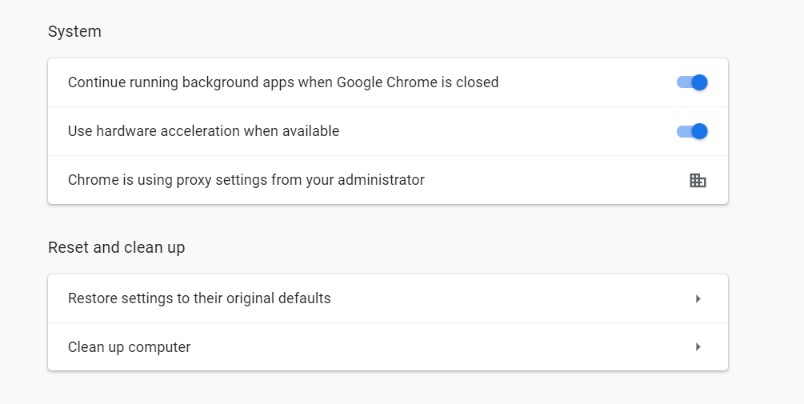
Relaunch and now Chrome should run faster.

