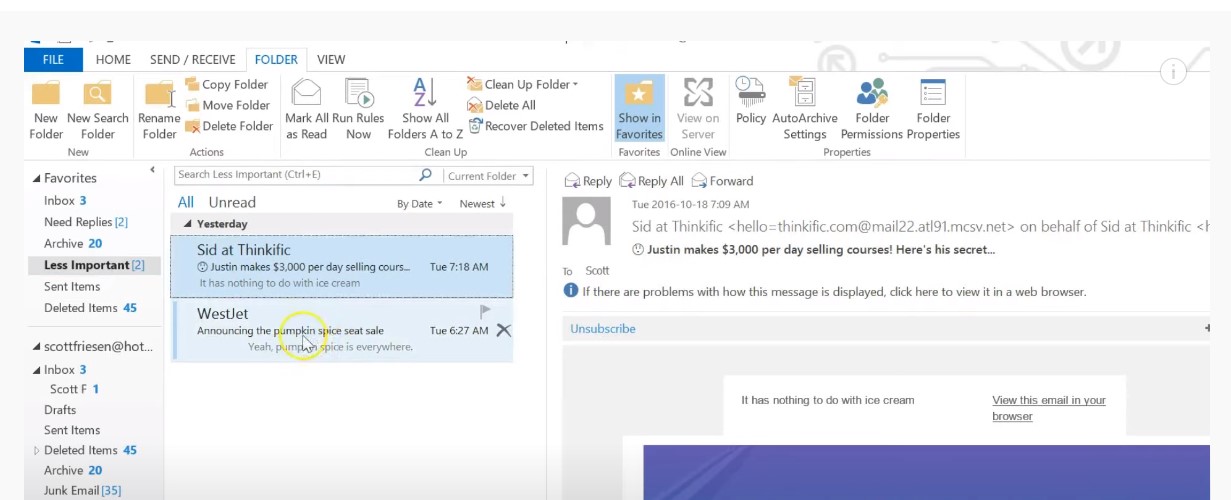How To Filter Your Emails in your Inbox
It’s easy to suffer from inbox overload with all of the email messages we receive each day. But you can actually reduce the load on your inbox by automatically sending some of your emails to a different folder. This video will show you how to create a filter in Outlook so certain messages can bypass your inbox.
Watch this video to show you how:
Rules for a Cleaner Inboxopens in a new window